Hi,
I'm using Microsoft virtual machine running CentOS 6.x
I've set up some URL monitoring.
Created a new dashboard. Added some Dashlets. The Dashlets don't show anything - 'No Data to Display'
Where do I see the results of the URL monitoring?
How do I get the URL monitor in a dashboard?
I followed the user guide and watched the video, but neither say how you link the URL monitor to a dashboard.
Thanks
M.
URL Monitoring
-
yancy
- Posts: 523
- Joined: Thu Oct 06, 2011 10:12 am
Re: URL Monitoring
Markshaw,
Did you run the Website URL monitor wizard?
You should be able to see the service by clicking "Views" > "service details"
Regards,
-Yancy
Did you run the Website URL monitor wizard?
You should be able to see the service by clicking "Views" > "service details"
Regards,
-Yancy
-
markshaw
- Posts: 17
- Joined: Thu Jul 26, 2012 5:55 am
Re: URL Monitoring
Hi,
Yes I'm using the ' Website URL monitor wizard'.
I cannot see anything there on the Service Detail Page.
Is it possible to somehow get it to show on a 'view' I have created myself?
Thanks.
Yes I'm using the ' Website URL monitor wizard'.
I cannot see anything there on the Service Detail Page.
Is it possible to somehow get it to show on a 'view' I have created myself?
Thanks.
-
yancy
- Posts: 523
- Joined: Thu Oct 06, 2011 10:12 am
Re: URL Monitoring
You can specify a new view, by selecting
Views > Add New View
When defining a new view, you need the URL you want included in that view.
If you know what the host name is for the view, you could do something like this.
(substitute ip address and host=<your hostname>)
http://192.168.5.98/nagiosxi/includes/c ... st=cnn.com
Here I created a view with the website monitoring wizard where the host name is cnn.com
-Yancy
Views > Add New View
When defining a new view, you need the URL you want included in that view.
If you know what the host name is for the view, you could do something like this.
(substitute ip address and host=<your hostname>)
http://192.168.5.98/nagiosxi/includes/c ... st=cnn.com
Here I created a view with the website monitoring wizard where the host name is cnn.com
-Yancy
-
markshaw
- Posts: 17
- Joined: Thu Jul 26, 2012 5:55 am
Re: URL Monitoring
Hi Yancy
I tired what you suggested Views > Add New View
URL http://157.203.145.202/nagiosxi/include ... st=cnn.com
I still see 'No matching services found'.
I can access cnn.com fine. I also tried it with an internal URL to rule out any firewall issues.
Any ideas?
Also, is it possible to have several Host URL status on one screen/view? Or is this too much to ask. Lets get one sorted first!
Thanks
I tired what you suggested Views > Add New View
URL http://157.203.145.202/nagiosxi/include ... st=cnn.com
I still see 'No matching services found'.
I can access cnn.com fine. I also tried it with an internal URL to rule out any firewall issues.
Any ideas?
Also, is it possible to have several Host URL status on one screen/view? Or is this too much to ask. Lets get one sorted first!
Thanks
-
yancy
- Posts: 523
- Joined: Thu Oct 06, 2011 10:12 am
Re: URL Monitoring
markshaw,
Can you try opening a SSH session to Nagios and seeing what hostnames are there.
from SSH sessiontype:
cd /usr/local/nagios/etc/hosts && ll
you should see something like this:
-rw-rw-r-- 1 apache nagios 1016 Aug 6 10:53 192.168.5.157.cfg
-rw-rw-r-- 1 apache nagios 1020 Aug 6 10:53 192.168.5.98.cfg
-rw-rw-r--. 1 apache nagios 1026 Aug 6 10:53 cnn.com.cfg
-rw-rw-r--. 1 apache nagios 746 Aug 6 10:53 localhost.cfg
regards,
-Yancy
Can you try opening a SSH session to Nagios and seeing what hostnames are there.
from SSH sessiontype:
cd /usr/local/nagios/etc/hosts && ll
you should see something like this:
-rw-rw-r-- 1 apache nagios 1016 Aug 6 10:53 192.168.5.157.cfg
-rw-rw-r-- 1 apache nagios 1020 Aug 6 10:53 192.168.5.98.cfg
-rw-rw-r--. 1 apache nagios 1026 Aug 6 10:53 cnn.com.cfg
-rw-rw-r--. 1 apache nagios 746 Aug 6 10:53 localhost.cfg
regards,
-Yancy
-
markshaw
- Posts: 17
- Joined: Thu Jul 26, 2012 5:55 am
Re: URL Monitoring
Hi,
/usr/local/nagios/etc/hosts
-rw-rw-r-- 1 apache nagios 1016 Aug 7 12:14 localhost.cfg
-rw-rw-r-- 1 apache nagios 1016 Aug 7 12:14 http://www.bbc.co.uk.cfg
-rw-rw-r-- 1 apache nagios 1016 Aug 7 12:14 alpha.myatos.net.cfg
-rw-rw-r-- 1 apache nagios 1016 Aug 7 12:14 wiki.myatos.net.cfg
also
/usr/local/nagios/etc/services
-rw-rw-r-- 1 apache nagios 1016 Aug 7 12:14 localhost.cfg
-rw-rw-r-- 1 apache nagios 1016 Aug 7 12:14 http://www.bbc.co.uk.cfg
-rw-rw-r-- 1 apache nagios 1016 Aug 7 12:14 alpha.myatos.net.cfg
-rw-rw-r-- 1 apache nagios 1016 Aug 7 12:14 wiki.myatos.net.cfg
NOTE: There's no cfg file for my 'cnn' View, also some other are not present.
/usr/local/nagios/etc/hosts
-rw-rw-r-- 1 apache nagios 1016 Aug 7 12:14 localhost.cfg
-rw-rw-r-- 1 apache nagios 1016 Aug 7 12:14 http://www.bbc.co.uk.cfg
-rw-rw-r-- 1 apache nagios 1016 Aug 7 12:14 alpha.myatos.net.cfg
-rw-rw-r-- 1 apache nagios 1016 Aug 7 12:14 wiki.myatos.net.cfg
also
/usr/local/nagios/etc/services
-rw-rw-r-- 1 apache nagios 1016 Aug 7 12:14 localhost.cfg
-rw-rw-r-- 1 apache nagios 1016 Aug 7 12:14 http://www.bbc.co.uk.cfg
-rw-rw-r-- 1 apache nagios 1016 Aug 7 12:14 alpha.myatos.net.cfg
-rw-rw-r-- 1 apache nagios 1016 Aug 7 12:14 wiki.myatos.net.cfg
NOTE: There's no cfg file for my 'cnn' View, also some other are not present.
-
yancy
- Posts: 523
- Joined: Thu Oct 06, 2011 10:12 am
Re: URL Monitoring
marlshaw,
Hmm, it's odd that you have a host with prefix "http://". That might be causing some issues.
Can you try removing that "http://www.bbc.co.uk.cfg" host using the core config manager.
See removing a host:
http://assets.nagios.com/downloads/nagi ... gement.pdf
then, try re-running the URL monitoring wizard on a test URL and see if it appears in your host directory.
http://assets.nagios.com/downloads/nagi ... ith_XI.pdf
You should be able to define a view for hosts configured (such as alpha.myatos.net.cfg)
http://157.203.145.202/nagiosxi/include ... os.net.cfg
Hmm, it's odd that you have a host with prefix "http://". That might be causing some issues.
Can you try removing that "http://www.bbc.co.uk.cfg" host using the core config manager.
See removing a host:
http://assets.nagios.com/downloads/nagi ... gement.pdf
then, try re-running the URL monitoring wizard on a test URL and see if it appears in your host directory.
http://assets.nagios.com/downloads/nagi ... ith_XI.pdf
You should be able to define a view for hosts configured (such as alpha.myatos.net.cfg)
http://157.203.145.202/nagiosxi/include ... os.net.cfg
-
markshaw
- Posts: 17
- Joined: Thu Jul 26, 2012 5:55 am
Re: URL Monitoring
Hi,
Thanks for the info. The BBC hostname was a typo when I wrote the post. However I followed the instructions and deleted it, just for fun
I have re-run the URL monitoring wizard on a test URL and it does appear in the host directory.
( At the bottom of page 3 of 'Monitoring_Websites_With_XI.pdf' Where do I find that graph?? )
blog.atos.net.cfg
Then created a new view - Blog
http://157.203.145.202/nagiosxi/include ... g.atos.net
Then I click Views > Blog
Which shows this screen...
______________________________
Service Status
Host: blog.atos.net
Showing 0-0 of 0 total records
No matching services found
______________________________
I checked under /usr/local/nagios/etc/services and blog.atos.net.cfg exists.
I've checked the nagios.log, there are no entries for blog.atos.net
Thanks
Thanks for the info. The BBC hostname was a typo when I wrote the post. However I followed the instructions and deleted it, just for fun
I have re-run the URL monitoring wizard on a test URL and it does appear in the host directory.
( At the bottom of page 3 of 'Monitoring_Websites_With_XI.pdf' Where do I find that graph?? )
blog.atos.net.cfg
Then created a new view - Blog
http://157.203.145.202/nagiosxi/include ... g.atos.net
Then I click Views > Blog
Which shows this screen...
______________________________
Service Status
Host: blog.atos.net
Showing 0-0 of 0 total records
No matching services found
______________________________
I checked under /usr/local/nagios/etc/services and blog.atos.net.cfg exists.
I've checked the nagios.log, there are no entries for blog.atos.net
Thanks
-
yancy
- Posts: 523
- Joined: Thu Oct 06, 2011 10:12 am
Re: URL Monitoring
markshaw,
What you see at the bottom of page 3 is the service details. You can see all service details by clicking on views > service details.
Also, the last step of the monitoring wizard contains a link under "Other Options:" > "view the status details for www.xyz.com"
if you click on the view status details you should see the web URL
here is an example of slashdot.org
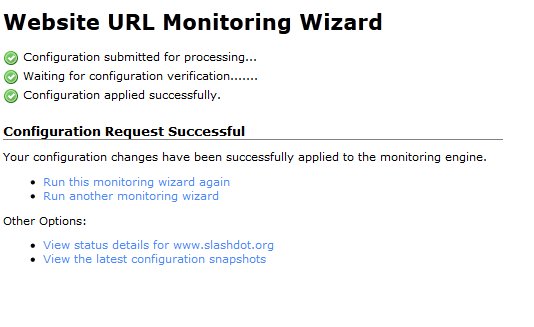
this will bring you to the service details and from there you can grab the URL to define a view.
Regards,
-Yancy
What you see at the bottom of page 3 is the service details. You can see all service details by clicking on views > service details.
Also, the last step of the monitoring wizard contains a link under "Other Options:" > "view the status details for www.xyz.com"
if you click on the view status details you should see the web URL
here is an example of slashdot.org
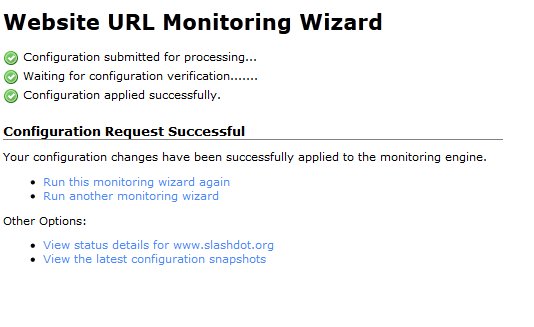
this will bring you to the service details and from there you can grab the URL to define a view.
Regards,
-Yancy